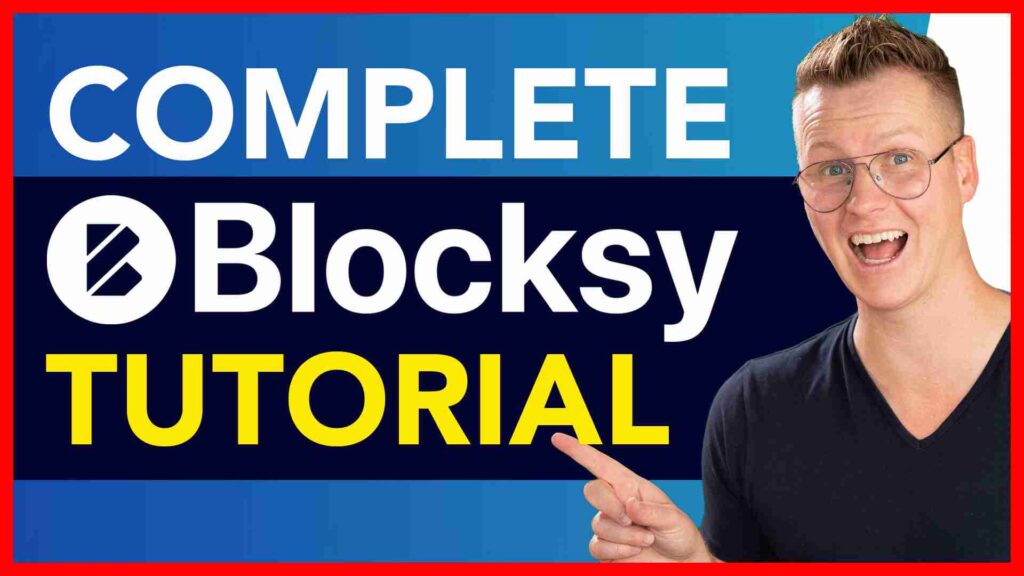
Blocksy Pro Theme Tutorial
Important links
I show you how to create a header using Blocksy Pro. It can have a main row, but also a top row and a bottom row. We can make any part sticky. The main row, or the main and top row and change the logo and Colors when we scroll. We can give our header some offset. Change the style.
We will also optimise our header for all devices. For tablets and smartphones. You can also create specific headers for specific pages in your website.
I will show you how to create an advanced menu like this. We can add icons, badges and add content blocks that are created with a page builder.
Then we wil configure our blogposts pages and add a sidebar. We can add widgets and assign specific sidebars for specific pages or categories.
When you have a webshop I show you how you can increase your sales with all the extra WooCommerce features that come with Blocksy Pro.
We will create an amazing footer using Blocksy Pro and also here we can assign specific footers to specific pages.
We will talk about using custom font’s and fonts from your Adobe Typekit Subscription.
With the Blocksy Pro theme we can use codesnippers for any page in the website and I will dive deeper into Content Blocks, also known as hooks that enables us to place content on any place in the website. The great thing is that we can show or hide that content based on some settings, like when people visit the website and if they are logged in or not.
With Blocksy Pro you can enable White Labeling so your clients does not see which theme you use. And we will import Starter Templates so you have complete websites up and running in a few clicks that can be adjusted to your wishes.
I will also show you how to create a shortcut bar so you have one or more call to actions on your website and in that way boost conversions.
With Blocksy Pro comes premium support and the theme makers are always open to hear from you how they can make their theme even better.





Robin Sharma
hi ferdy….i want to know how to create a page like this…..means some information by the author or( the owner of the domain) and then the comment area (just like this page of yours)….where anybody can ask any question and the owner can give the answers or (anybody can reply)
Roy
Hello Ferdy. First of all, thank you very much for the tutorials that you create. My first question is can I use the Blocksy theme on LocalWP? I am going through this tutorial and also your tutorial on affiliate marketing for beginners 2024. Tried to download amstuff file
at ferdykorp.com/amstuff, but i am not getting it right. Is this zip file still available?
Thank you once again for all your kelp.
Keep well
Regards
Roy
Hans
Hi Ferdy,
Just watching your Blocksy PRO Theme Tutorial. You are also using Elementor, but I have so far stayed away from it, as it seems to force me to also use Elementor as Text Editor. Is this how Elementor works, or can I skip the text editor part of it?
Best regards, Hans
Ferdy Korpershoek
Hey Hans, you can decide per page which editor you use. You can even install Elementor and not use it for every page. There are websites from clients that use multiple page builders for multiple pages. Not the best solution, but it is possible 😊
Max
Hello Ferdy,
Thanks alot for your works, i am creating a website using your tutorials and its going fine tnaks to you.
but there i couldn’t find how to create a page for listing a job, but hope you will have a answers for it.
i appreciate your dreat help.