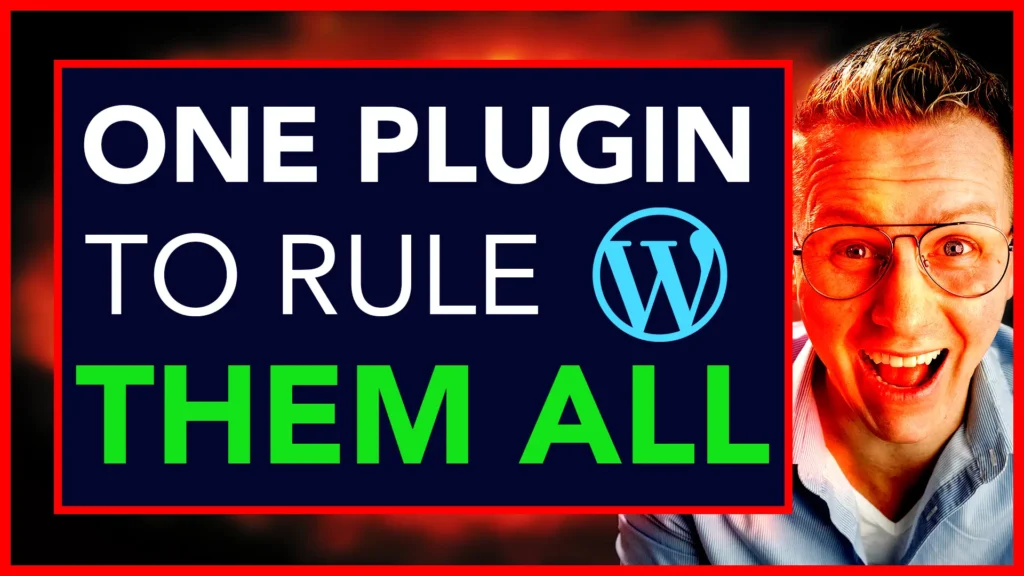
Create A New This WordPress Plugin Makes 20+ Other Plugins Unnecessary
Hello, WordPress enthusiasts! I’m Ferdy, and today I’m excited to introduce you to a WordPress plugin that’s a game-changer. This plugin is so versatile it can replace over 20 other plugins, streamlining your WordPress experience. Let’s dive into what this incredible tool can do for you.
Transforming Your WordPress Dashboard
Reordering and Customizing
- Reorder Menu Items: Easily change the order of menu items in your dashboard.
- Custom Login URL: Enhance security by changing the default login URL.
- Duplicate Content: Effortlessly duplicate pages or posts.
- Media Replacement: Replace media files directly from the media library.
- Clean Dashboard: Hide notifications and clean up your dashboard for a sleeker look.
Efficiency and Speed
- Faster Workflow: The plugin is designed to be lightweight, ensuring minimal impact on page speed.
- Memory Usage: It’s incredibly efficient, using less memory than 99% of plugins.
User-Friendly Features
- Duplicate Posts: Add a duplicate option to each post for quick copying.
- Order Pages: Customize the order of pages to suit your workflow.
- SVG Uploads: Safely upload SVG files with administrator-only permissions.
- External Link Management: Improve SEO and security by managing external links.
Customization and Control
- Login and Logout Menus: Add dynamic login/logout options to your menu.
- Custom Code Injection: Easily add custom CSS or JavaScript to your site.
- Disable Components: Choose to disable Gutenberg, comments, or other WordPress components as needed.
Advanced Security Features
- Login Attempt Limits: Protect your site from brute force attacks by limiting login attempts.
- Custom Login URL: Make your login page harder to find for added security.
- Author Slug and Email Protection: Hide author pages and email addresses to prevent spam and hacking attempts.
Optimization Tools
- Image Resizing: Automatically resize uploaded images to reduce file size.
- Revision Control: Limit the number of revisions stored to keep your database lean.
- Heartbeat Control: Adjust the WordPress heartbeat API for better performance.
Pro Version: Even More Power
The free version packs a punch, but the Pro version takes it to the next level with features like:
- Admin Bar Cleanup: More options to clean up the WordPress admin bar.
- Admin Menu Organizer: Enhanced control over admin menu items.
- Code Snippet Manager: Replace some plugins with simple code snippets.
Conclusion
This plugin is a powerhouse, offering an array of features that streamline and secure your WordPress experience. Whether you’re a beginner or a seasoned WordPress user, this tool is a must-have for your website.
As I wrap up this tutorial, I’m excited about the potential this plugin offers. It’s a testament to the ever-evolving world of WordPress, where efficiency and user experience are continually enhanced. So, give it a try, and you might find it revolutionizes your WordPress site management!





Michael Ransier
Hey Mr Ferdy!
What’s the name of this add-on?
BTW I enjoy your videos. I’m new to the process and have much to learn. You’re a great teacher and have an extraordinary personality. I am in a pickle since I am not getting much traction with my website. I am thinking seriously of changing from Solar Power to Growing Old. I have passion for each but need to monetize this endeavor. I’m 67, semi-retired, and hungry for a passive income stream. I wish I knew now when I started three months ago. It would have saved me money. Thanks again for what you do.
Thanks
Mike Ransier
mike.ransier@gmail.com